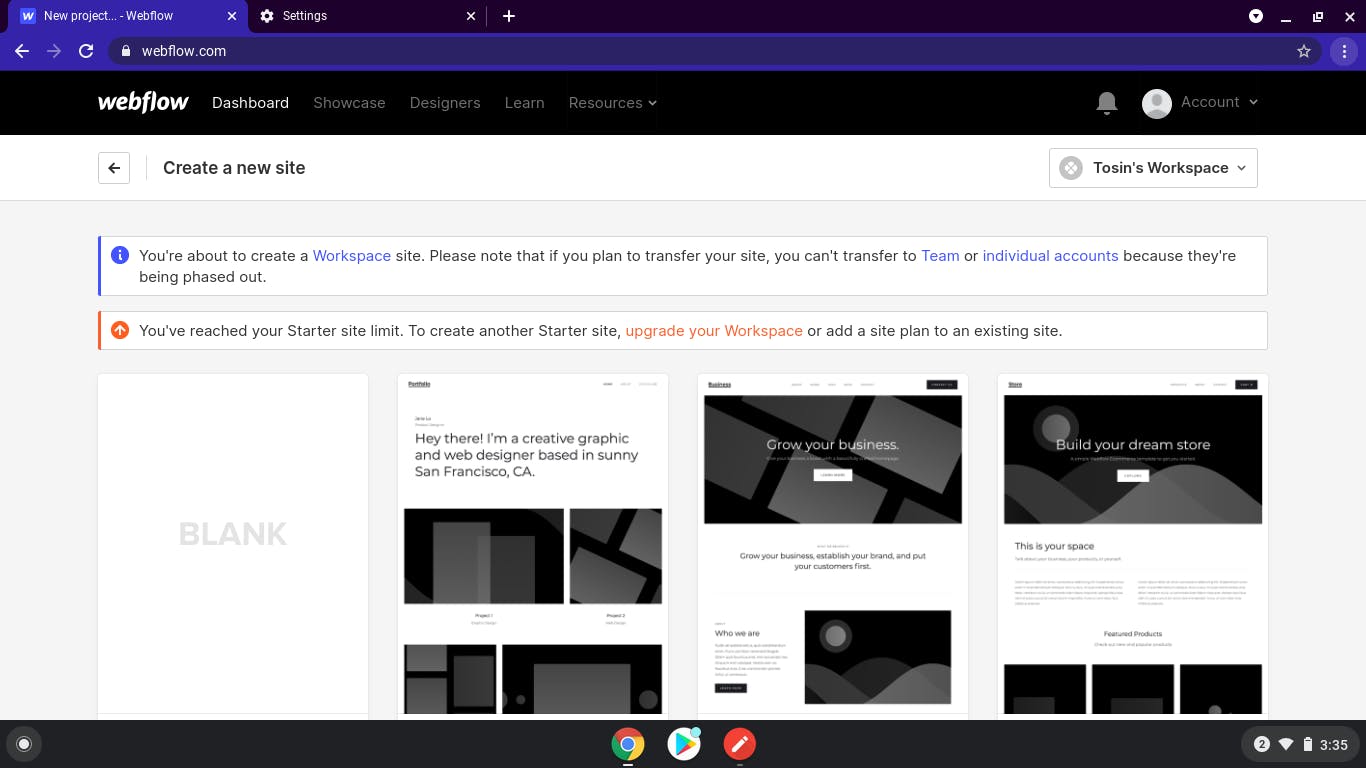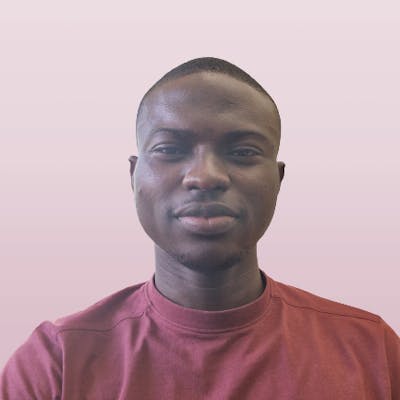When things trend on the internet, it is easily misleading to associate the trending topic with an identity. In this case, most people who knew of Webflow during this time associated it to just a blogging platform or a substitute to the WordPress Platform but it is more than that.
Webflow is a web-based platform built for individuals and businesses to showcase their skills and products to a wider audience, not just in any manner but in such a viscerotonic manner that enables anyone regardless of your technical knowledge to sign up and deploy a website in less than 3 minutes. And No, this is not a marketing ploy neither do I work at Webflow, this observation arises from my use of the platform in creating at the moment - 1 single page website (peacehospital.webflow.io) , 1 E-commerce website (brightmotors.webflow.io) and 1 multi-page corporate business website (gtic.webflow.io). One of these days, I might also set up a personal portfolio website.
I likened the Webflow Editor to that of Adobe Photoshop but without the many complexities. Webflow allows developers and non-developers alike to visually design websites and push to live production in a very short time. What about hosting? For the meantime, they have you covered as long as you use the ".webflow.io" domain extension, and if you are ready to get a custom domain, everything is set up on the platform to make it as easy as possible. No worries about migrating your sites, looking for a suitable webhost, cPanel issues like other platforms, the benefits are endless. Plus it is built to launch fully responsive websites for desktops, tablets to mobile phones - every screen sizes in a visually intuitive manner.
HOW TO GET STARTED 1) Visit webflow.com 2) Create an account with your email and a strong password 3) You will be asked a few survey questions, just answer and keep going. 4) Verify your account in your email inbox to start designing.
Below is a screenshot of the Webflow dashboard:
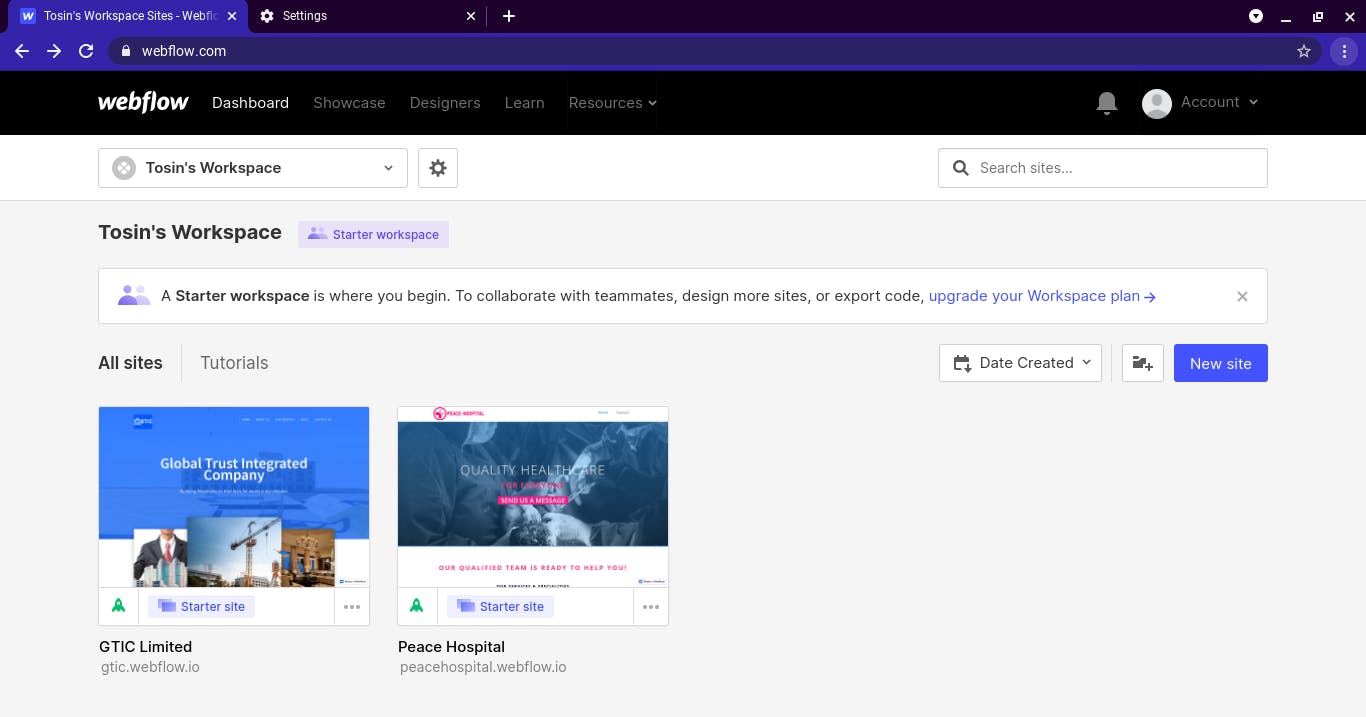
Worthy of note is that this is a starter plan, free for anyone trying to use the platform for the first time, although you are limited to create just 2 websites, to create more you will have to upgrade to paid plan.
Click on "New Site" to create a new website, fill in the name of your company or business, choose a template and start designing right away in the Editor.
They have this cool loading animation page I love to see every time. Kudos to the designers!
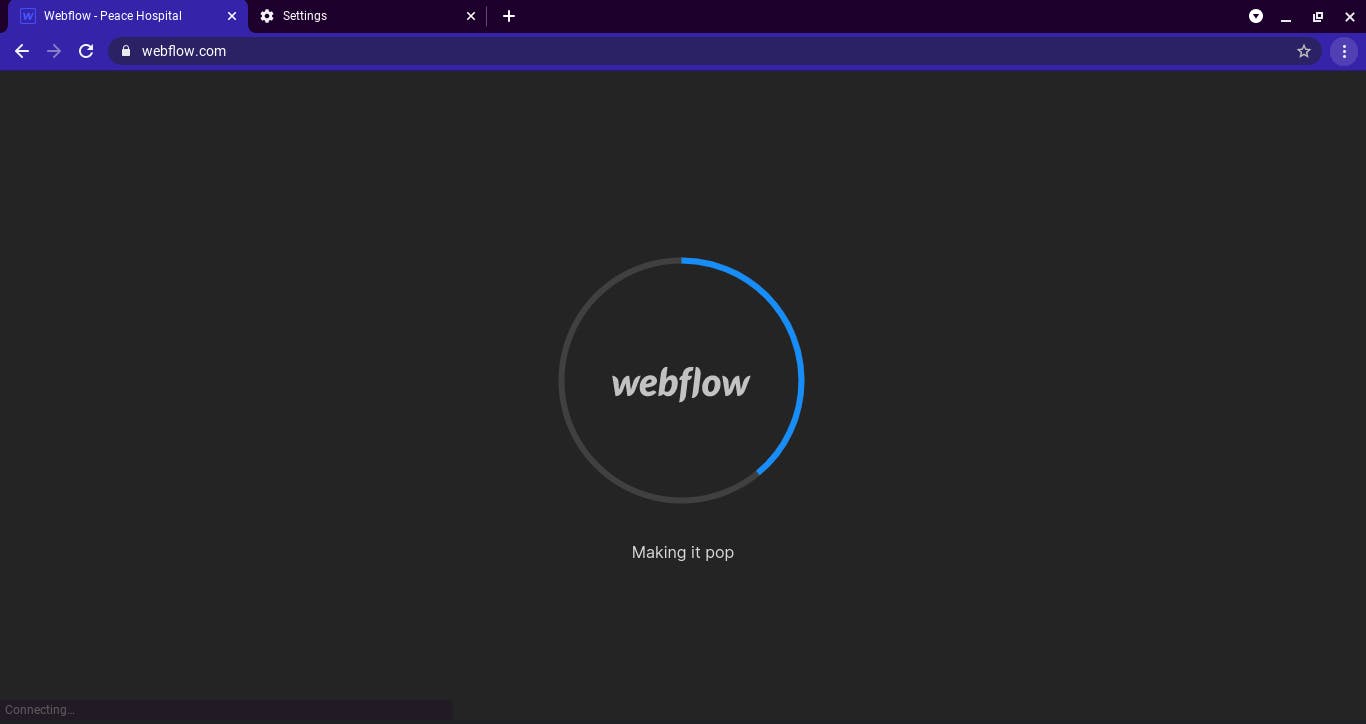
On the left hand side you have the Tool bar loaded with functionalities that allows you to add, delete and modify the website structure or even set up a Content Management System.
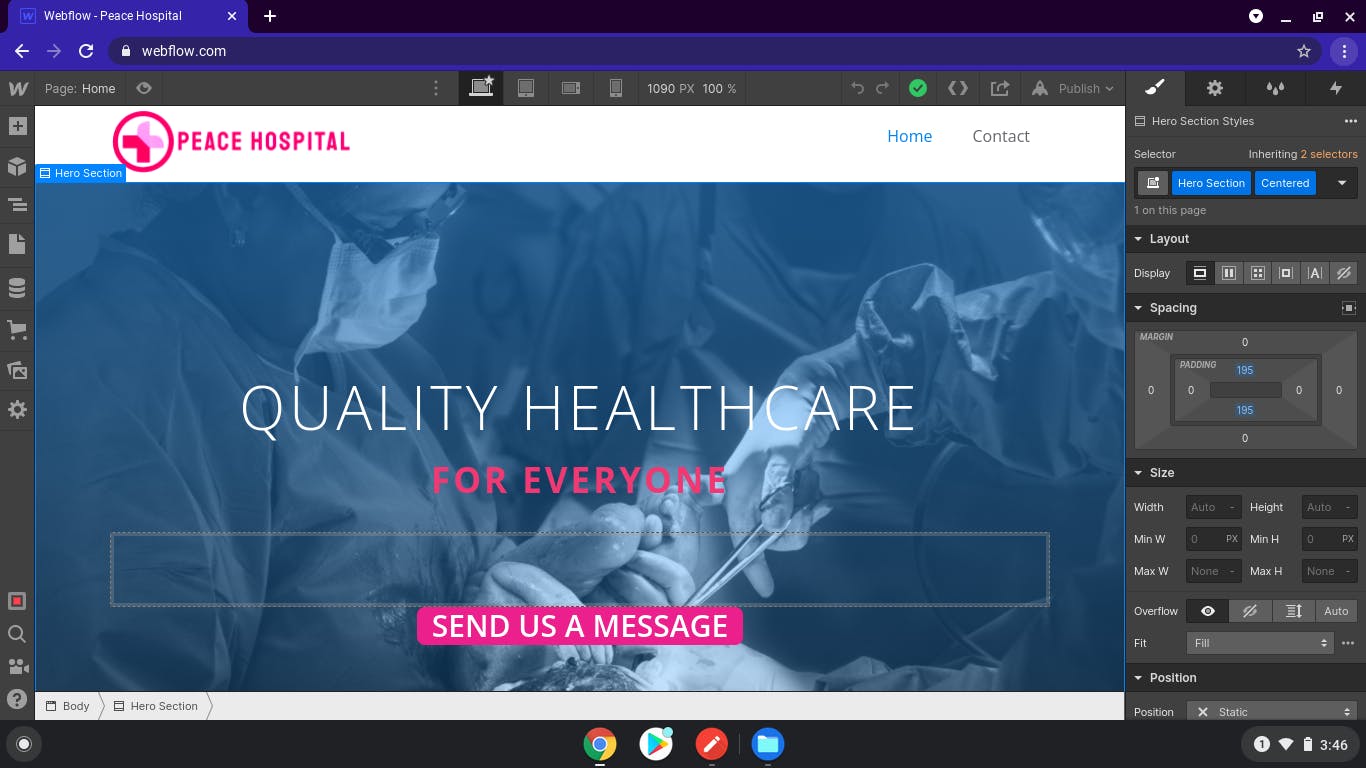
On the right hand side you have the properties tool to enable you change the properties (colour, font etc) of any component the moment you click on it. There is a lot to learn in these tools, my best advice is to play around them a little to understand how they work and I can assure you they are very simple to understand, even more simpler than the said CSS methods and properties used in conventional web design.
And if you are at this stage, there is nothing stopping you from designing almost anything.
To accomodate designs for different screen sizes, the brilliant engineers at Webflow added an in-tab link to switch between screen sizes in the an hitch-free approach, simply by clicking on either the desktop, tablet or phone icons.
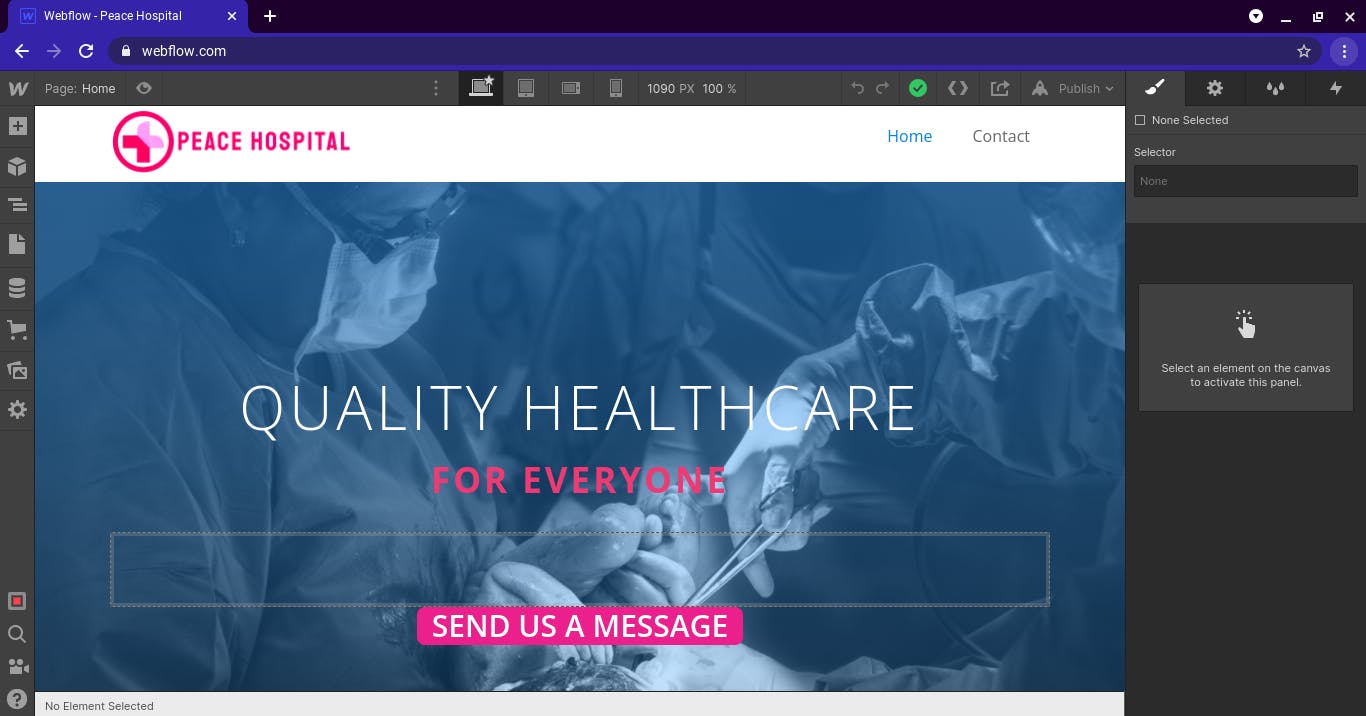
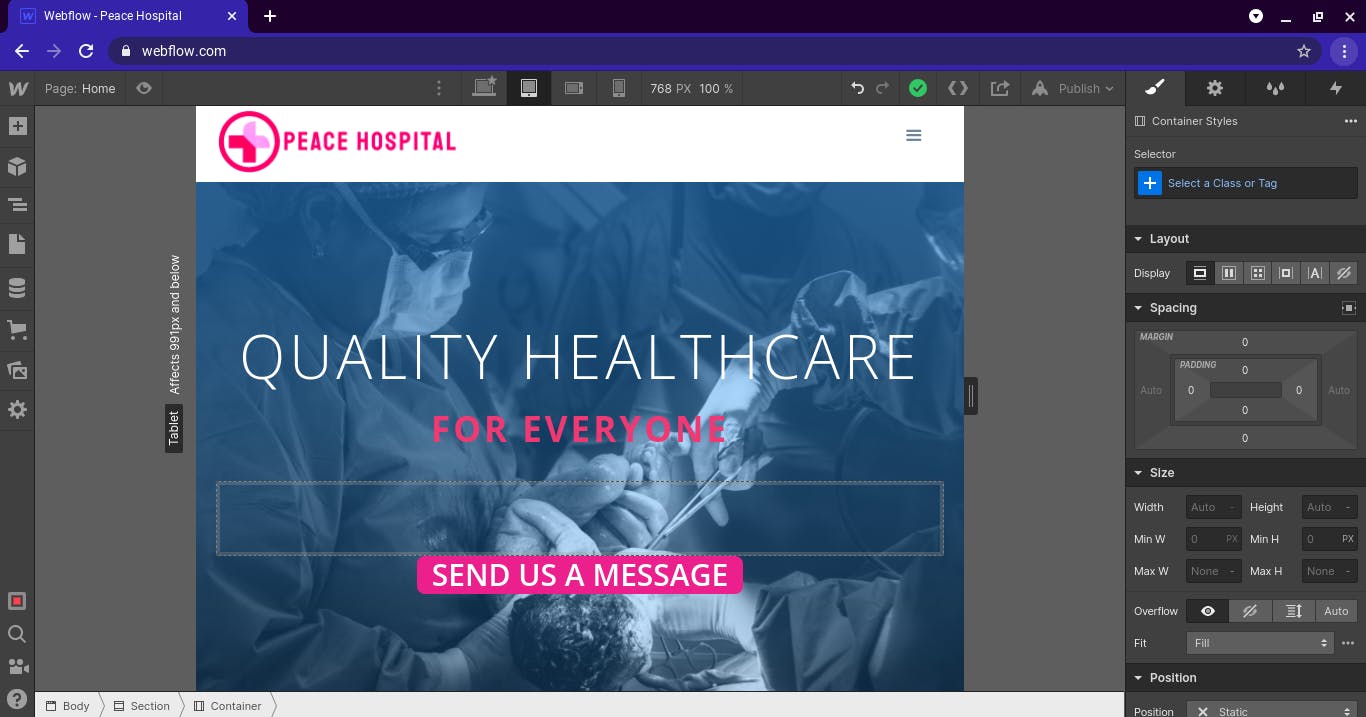
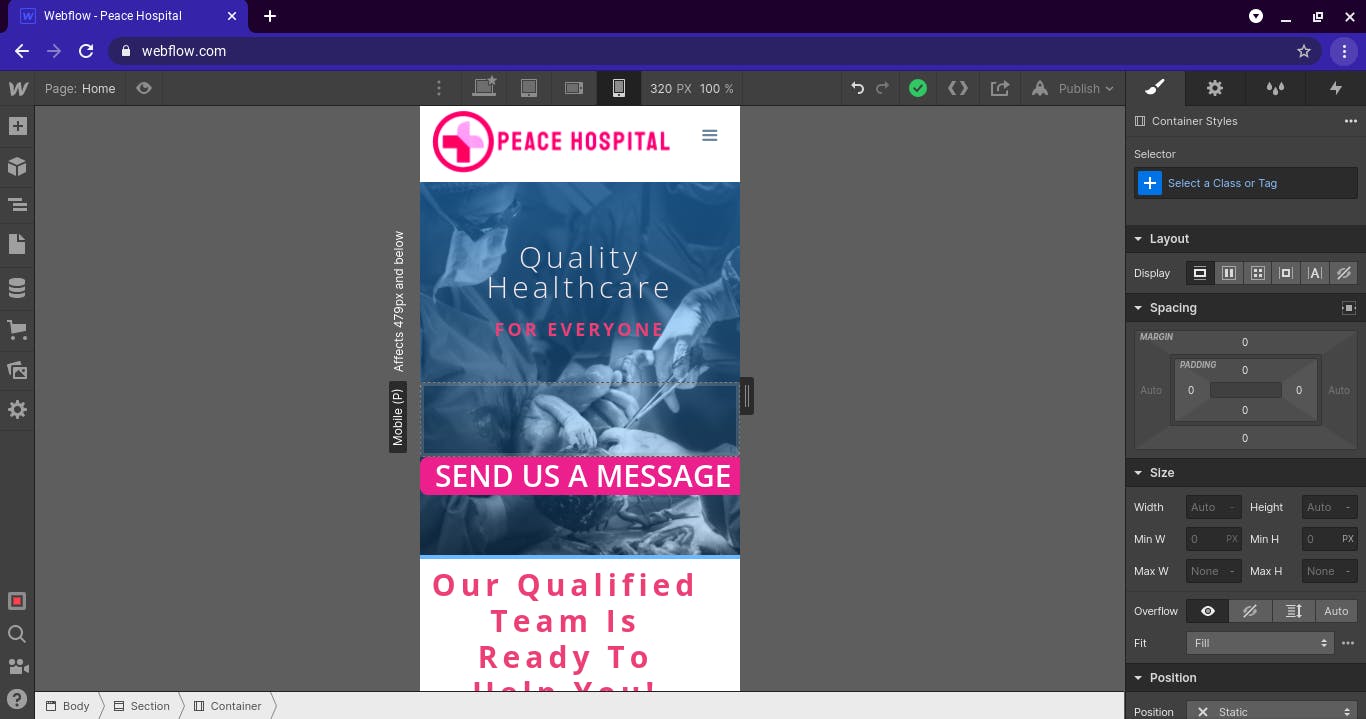
To switch between pages of the website, click on the "Page" tab on your left hand side beside the "W" logo. And perhaps you want to preview the design before publishing, click on the eye icon to do that.
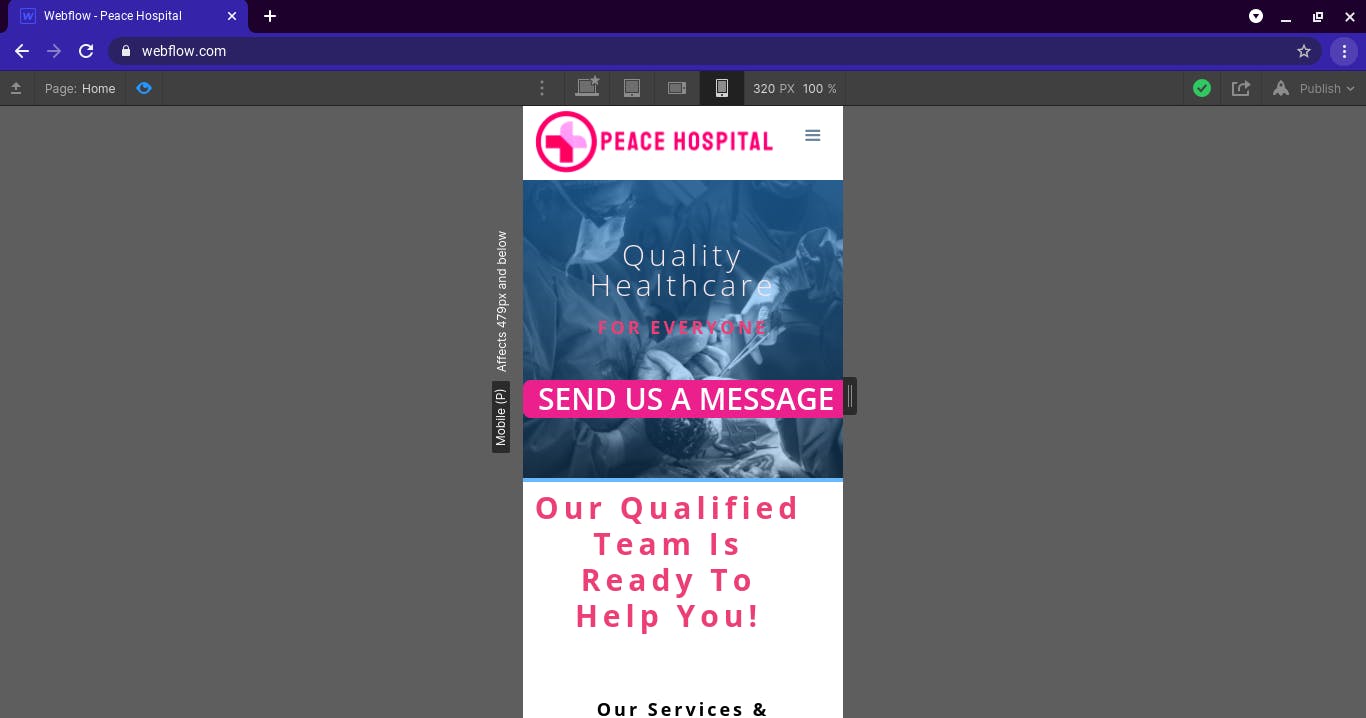
To finally deploy your website live, click on the "Publish" button with the rocket icon on your right hand side, type in the your preferred website address and publish, just like that you have successfully deployed a website.
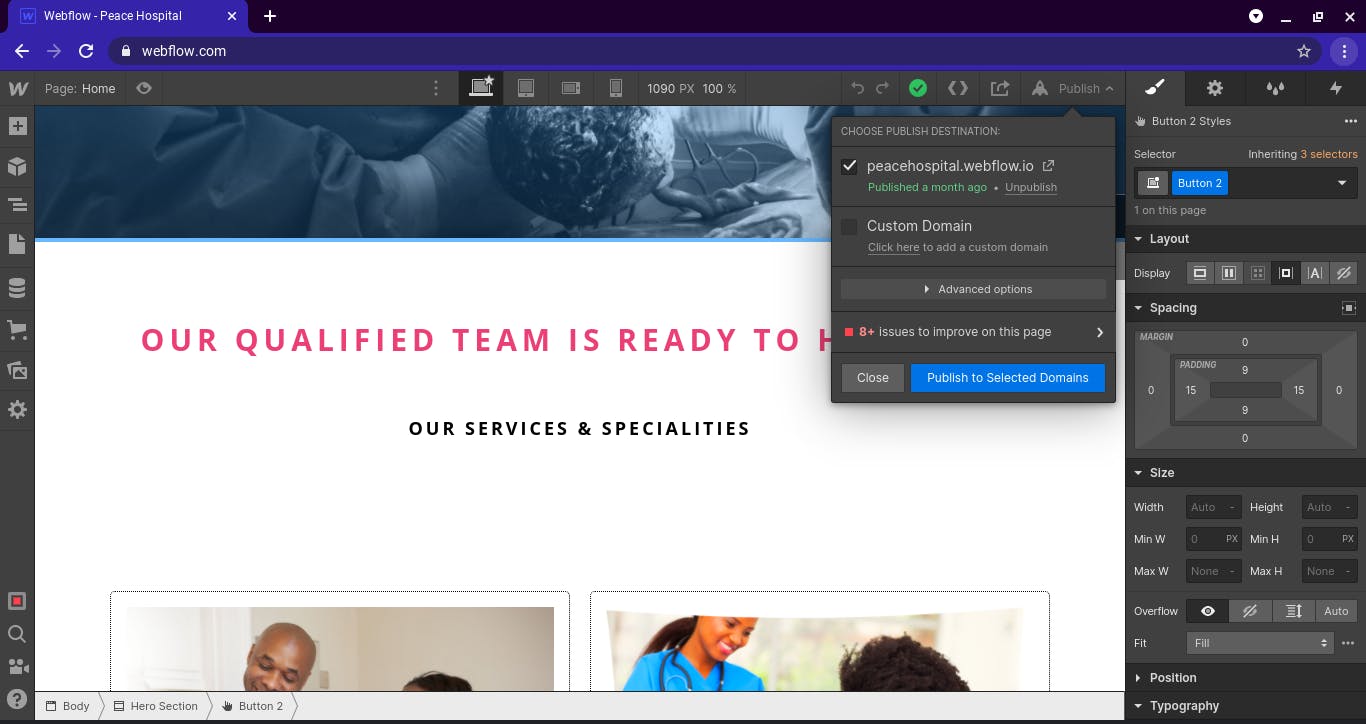
To fully get fully familiar with platform, check their pricing plan and many array of free templates you can use to design websites easily for FREE. I hope you have learnt one or two things from the article, thanks for reading.